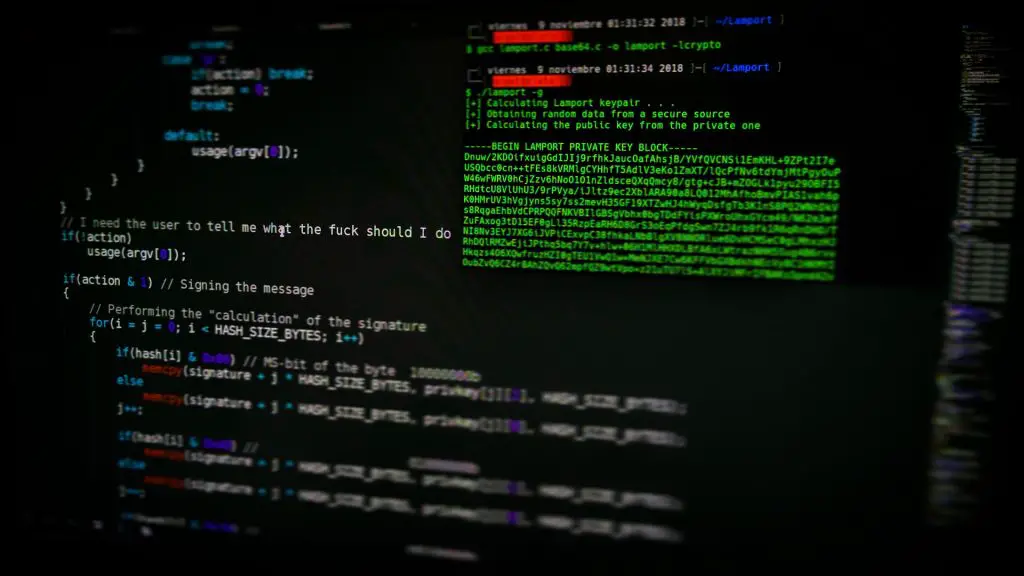The world continues to trend the new part of advancements in technology. Means of doing things have moved to digital format; in the same vein, cybersecurity also arises. Individuals, business cooperation, and government send a huge amount of money to protect their data.
Did you know that, according to The Guardian, Cybercrime costs the US economy 100 billion dollars a year? Also, the WHO reported a dramatic increase in the number of cyber-attacks.
What do hackers do?
Hackers have various intentions for what they do. Hacking is not always in a negative light.
- We have a record of anonymous going after ISIS.
- Sometimes, companies pay hackers to find flaws in their systems to fix them.
- In most cases, hackers want to steal, alter, or delete information on your devices.
- Hackers access these data without creating awareness of the security breach.
- It is wrong to think hackers attack only target banks, government, celebrities. You can be their target; yes, some can come for your research results, private pictures, videos, even hacking those banks and websites can affect you.
- Some hackers sell data to mobs.
Read through this informative post to find out ways to protest yourself. Even hackers are always on the lookout for tips like this because they can be hacked by other hackers.
20 Ways to Protect Yourself from Hackers
Protecting yourself from hackers will require a little effort from you. Hackers have different intentions ranging from financial crimes, vandalism, hacktivism, and corporate espionage. Despite the prevalence of computer hackers, we still have to use our digital devices to order, engage with friends, and perform other critical operations.
We have combined 20 tips that will help protect yourself from hackers.
1. Install or Update Your Antivirus Software
Viruses remain the main weapon of hackers. Antivirus software protects your devices and detects real-time threats and help protect yourself from hackers.
Hackers continue to improve virus, so you need to update your antivirus software, although some advance provides automatic updates. We recommend
- Bitdefender
- panda
- Free Antivirus
- Malwarebytes
- and Avast; any of them will protect from threats.
Ensure you run or schedule regular virus scans.
Learn about
| What Happens If You Drink Energy Drinks Daily? |
| What You Need to Know for Hunting Elk: How to Trail, How to Spot |
| How to Survive and Escape a Riot Without a Scratch? |
Check out more guides with tips, tricks and more on saving yourself from hackers and cyber crime HERE
Conclusion
Hacking and cybercrime only make the news a few times a month but leave victims with long-lasting impacts. You must have learned that hackers do not target only big firms or celebrities, anyone can be their victims.
These 20 tips will help secure your information. Low-income earners and small businesses can focus really on these tips.
Comment to let us know your reviews.
Get more insights on survival on our website.